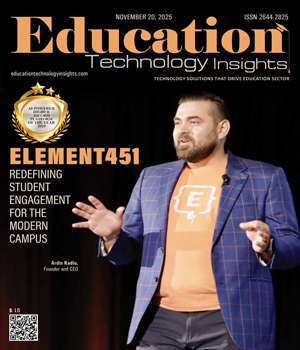THANK YOU FOR SUBSCRIBING
Be first to read the latest tech news, Industry Leader's Insights, and CIO interviews of medium and large enterprises exclusively from Education Technology Insights
Tracking Curriculum Changes: Using Technology to Manage Your Catalog
Kent Seaver, Director of Academic Operations, Naveen Jindal School of Management, The University of Texas at Dallas
One of the basic concepts of any college is the courses offered to students in order to complete degree requirements. The number of courses and credits, the sequencing, core classes, and electives: we are all familiar with those phrases, and so are the students who must make those class choices every semester. But from an administrative standpoint, not everyone understands what goes into the creation (and tracking) of those choices and how a catalog is updated and maintained. Updating a college’s academic catalog course offerings can be a perfect example of ‘shared governance,’ but it’s hard to share if there is no system in place to track and monitor changes and feedback.
In the Naveen Jindal School of Management (JSOM) at the University of Texas at Dallas (UTD), there are over 60 individual degree programs and certificates offered to graduates, undergraduates, PhD students, as well as working professionals enrolled in the executive education programs. To make sure those programs are updated properly and to ensure the proper input and checks are followed, the web services team inside the School of Management created an in-house application designed to create, edit, track and approve all catalog changes, whether they be course-related, degree plan related, or program additions. All programs at all levels have designated a director (or sometimes a designee) who can enter a request into the application and track it through the various approval processes.
Once a director or designee is granted access to the application, the first step they must follow is to ‘Create a New Request.’ This new request may be to update an existing course or program, or it could be to create something brand new. There are several dropdown menus to guide them in creating the course or degree plan change, and once those items are selected, manual input can take place.
For courses (if it’s a new course), the actual course title is entered into a text box, along with the course prefix (ACCT, BCOM, etc.), as well as the new course description. There is no need to list a course number, as one is assigned later in the catalog process. If it's an update to an existing course, the process is shorter, with the needs being what type of edit is being requested (updating title, description, pre/co-requisite, etc.), the prefix of the course, its established number, its title, and then a description of what is it that needs to be changed. The latter is done in a text box similar to the actual course description discussed above. Once the established changes/edits are done, the creator of the request simply presses a green ‘Submit’ button at the bottom of the page, and the result is then added to the queue of catalog change requests to be reviewed.
The other process involved in updating the course catalog for the School of Management is to initiate a degree plan change. On the screen the director encounters, this process looks much shorter and instructs the creator to follow certain steps to ensure the degree plan change is created correctly. First, the person is asked to download the current catalog page where the changes will be input. They are then told to use that page as a markup and use 'Track Changes' in Microsoft Word to show what is being removed, as well as what is being added. This is important for the person manually making the catalog edits to avoid errors and maintain academic intent. Once the draft has been created to the author’s satisfaction, they are asked to save the document as a PDF, allowing comments to be enabled. This makes it easier for the voting and approval team to see and understand the verbiage changes. Next, the newly created or edited document is ready to upload to the computer application, and the creator uses the ‘Browse’ button that is visible to select the proper PDF. Once again, the green ‘Submit’ button is pressed to end the task.
"Updating a college’s academic catalog course offerings can be a perfect example of ‘shared governance,’ but it’s hard to share if there is no system in place to track and monitor changes and feedback."
While the creation and uploading part of the tracking system is unique, the process for tracking and approving is equally as important. This is where the ideas of shared governance and team input come into play. After an entry is submitted, our Advising office receives an email that a new catalog request has been added to the application and is in need of review. The advisor, who also has access to the application, can then login and review the changes. If they have no issue, they write that in the text box and press ‘No Concern.’ At that point, the text box turns green. If an objection is noted and explained in written form, 'Have Concern’ is selected. This causes the text box to turn red. If there is an objection at any time in the approval process, it is noted, and the box turns red. That indicates that the change may be problematic and needs further discussion.
After advising review, that program director or designee’s area coordinator is alerted that a catalog change for their area has been created and is in need of review. In a similar manner, if there is no objection, ‘Approved’ is selected, and that box is now green. Next, it will be reviewed by the respective faculty committee (either undergraduate, graduate or PhD). If the faculty committee approves the change, it is then sent to the proper Dean (Graduate or Undergraduate). It is here that the request is reviewed for consistency with other classes or degrees, as well as any inconsistent verbiage is worked out before it is approved as a school catalog change that goes to the university for approval. Lastly, after the Dean's approval, JSOM academic operations take the class or catalog change and manually enter it into the university catalog. These changes are used as drafts when the edits go to the various UTD committees for approval.
The layers of approval that exist in JSOM as it relates to catalog changes may not be completely unique, but the computerized application that tracks these changes and allows for critique and shared governance is indeed something, not all schools use or even consider. Using technology to create and track catalog changes ensures JSOM students are getting the courses and content they need for academic success. But just as important is the knowledge that all of these curriculum changes were implemented via technological agreement amongst all required JSOM stakeholders.
Read Also
Navigating Course Map Design
Beyond the Classroom: Supporting Belonging and Wellbeing for International Students
Building Responsible AI Practice Across a University
Designing Engagement That Lasts
Digital Creativity as a Catalyst for Deeper Learning
Protecting Precious Cargo: A Comprehensive Look at School Bus Safety

I agree We use cookies on this website to enhance your user experience. By clicking any link on this page you are giving your consent for us to set cookies. More info