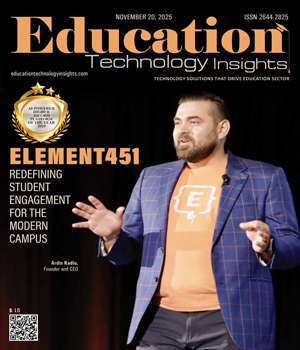THANK YOU FOR SUBSCRIBING
Be first to read the latest tech news, Industry Leader's Insights, and CIO interviews of medium and large enterprises exclusively from Education Technology Insights
Ensuring Accessibility in eLearning: Navigating WCAG 2.1 and Beyond
Kim Buechel, Director of eLearning & Technology Solutions, Fox Valley Technical College
Through this article, Kim Buechel highlights the importance of accessibility in eLearning, particularly for learners with disabilities. She outlines legal obligations under regulations like ADA Title II and the Web Content Accessibility Guidelines (WCAG) 2.1, providing a framework for inclusive digital content. Buechel shares practical strategies for educators, such as adopting universal design principles, conducting ongoing accessibility testing, and offering multiple engagement formats. She also discusses useful compliance tools and future trends like AI's role in personalizing learning. The article emphasizes the need for a solid commitment to accessibility to ensure an equitable education system for all learners.
As digital learning expands, ensuring that eLearning and online learning environments are accessible to all learners has become a critical focus for educational institutions and organizations. For millions of learners with disabilities, the accessibility of digital content is not just a convenience but a necessity. The Web Content Accessibility Guidelines (WCAG) 2.1 offers a comprehensive framework for designing accessible content that meets the needs of individuals with disabilities. With recent updates to federal regulations, such as ADA Title II, and growing global attention on inclusion, compliance with accessibility standards is now a legal and ethical obligation for educators and content creators alike.
Legal Obligations and ADA Title II
In recent years, educational institutions have been increasingly held accountable for the accessibility of their online learning environments. The Americans with Disabilities Act (ADA) Title II and Section 504 and 508 of the Rehabilitation Act now mandate that digital platforms and content are accessible to individuals with disabilities. These regulations apply to public institutions, ensuring equal access to educational resources for all students, regardless of ability.
The mandated standard for digital accessibility is WCAG 2.1, which provides specific criteria for making web content more accessible to individuals with visual, auditory, cognitive, and motor disabilities. These guidelines are structured around four principles: content must be perceivable, operable, understandable, and robust. By adhering to these principles, educational institutions can avoid legal pitfalls while creating a more inclusive and effective learning environment for all students.
Practical Strategies for Creating Accessible Content
While the legal implications are clear, many educators and content creators face challenges in implementing accessibility measures effectively. Ensuring compliance with WCAG 2.1 requires a proactive approach, but it doesn’t have to be overwhelming. Practical strategies can make the process manageable and even enhance the overall quality of the eLearning experience.
"As digital learning expands, ensuring that eLearning and online learning environments are accessible to all learners has become a critical focus for educational institutions and organizations, making compliance with accessibility standards a legal and ethical obligation."
1. Design with Universal Accessibility in Mind: Start by adopting universal design principles, which emphasize creating content that works for the broadest possible range of learners. This includes providing alternative text for images, captioning for videos, and ensuring all content can be navigated using a keyboard. These measures not only support learners with disabilities but also benefit users in different environments, such as those watching videos without sound.
2. Test for Accessibility Early and Often: Incorporating accessibility testing throughout the content creation is essential. Tools such as screen readers, keyboard navigation checks, and color contrast analyzers can help identify potential barriers before they become ingrained in the final product. Automated accessibility checkers, like WAVE and Axe, provide a quick assessment of whether the content meets WCAG 2.1 criteria, but manual testing is also critical to catching more nuanced issues.
3. Provide Multiple Means of Engagement: Learners engage with content in various ways, so offering multiple formats and interaction methods is crucial for accessibility. For example, providing video and text-based materials allows learners to choose the medium that best suits their needs. Similarly, incorporating interactive elements that can be accessed through various input devices (such as touchscreens or keyboards) ensures that all students can participate fully.
Tools and Resources for Accessibility Compliance
Several tools and resources can help eLearning content creators adhere to WCAG 2.1 standards and beyond. Some of the most useful include:
● Articulate Storyline and Rise: Popular eLearning authoring tools like Articulate Storyline and Rise have built-in accessibility features. These tools support WCAG compliance by allowing creators to add alt text, ensure keyboard navigation, and provide audio and video content captions.
● WAVE (Web Accessibility Evaluation Tool): WAVE is a free tool that helps identify WCAG issues on web pages. It highlights common accessibility problems such as missing alt text, low color contrast, and improper heading structure.
● Anthology Ally: Ally is a tool embedded in learning management systems that helps instructors identify how accessible their content is, providing a mechanism to gauge and fix any barriers. This tool also allows students to download content into any format that suits them, including HTML, e-readers, or their native language.
Future Trends in Accessible Learning Design
As technology evolves, so do opportunities to enhance accessibility in eLearning. One emerging trend is the increased use of artificial intelligence (AI) to create more personalized and accessible learning experiences. AI-powered tools can adapt content to meet individual learner needs by simplifying complex texts, providing real-time translations, or adjusting visual layouts for readability.
Accessibility will continue to be a cornerstone of eLearning design as educators and institutions strive to create more inclusive environments. Adopting WCAG 2.1 standards is a significant step in the right direction, but it’s just the beginning. As technology continues to evolve, so must our commitment to ensuring that every learner, regardless of ability, has the opportunity to succeed in the digital age.
This focus on inclusion and accessibility ensures that all learners can access and benefit from the wealth of knowledge available through eLearning platforms, ultimately fostering a more equitable education system.
Read Also
Navigating Course Map Design
Beyond the Classroom: Supporting Belonging and Wellbeing for International Students
Building Responsible AI Practice Across a University
Designing Engagement That Lasts
Digital Creativity as a Catalyst for Deeper Learning
Protecting Precious Cargo: A Comprehensive Look at School Bus Safety

I agree We use cookies on this website to enhance your user experience. By clicking any link on this page you are giving your consent for us to set cookies. More info